Add/Change the Android Launcher for your TV Box
By Getatvbox.com on Sunday, July 23rd, 2017 in News.
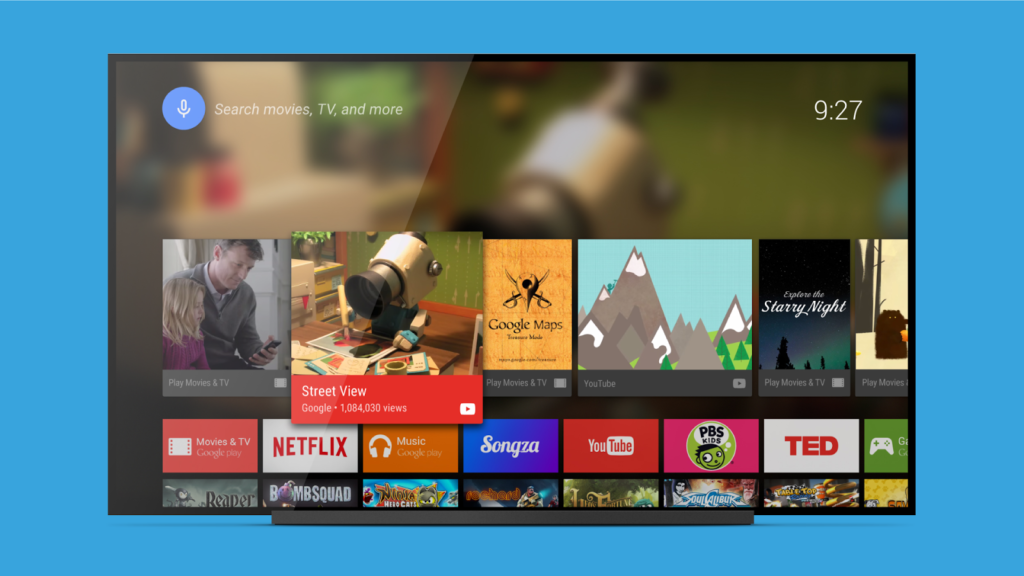
There’s no question (at least in our opinion) that the launcher that comes bundled with our boxes, Nova Launcher, is the best. However everyone has different tastes, different needs, or plain old likes to experiment with something new. Changing the launcher for your Android TV box will allow you to completely change the look of the Android desktop (outside of KODI). There are so many available to try, each with their own look and functionality – but we will do our best to list the most popular ones below, along with links on where to get them!
Leanback Launcher

This is the launcher that comes stock with Google Android for TV. It has a very simple and intuitive layout while letting you access apps very quickly. It also allows voice search which we found very cool! Of course you need to make sure you have a mic or a remote with a built-in mic like our MX3-M attached to your TV box to take advantage of that.
HAL Launcher

Very similar to the Google Leanback Launcher but with some added functionality for your shortcuts. You can add any app to the Android home screen and the interface is very clean and fast.
Amlogic TV Launcher

This is the classic TV launcher that comes stock with most unprogrammed Amlogic Android TV boxes! It’s very straight forward, has quick access to items such as settings and music. It also lets you add shortcuts on the home screen to your favorite apps.
HPH Launcher

This HPH launcher is very aesthetically pleasing. You can use the shortcuts to link to whatever app or apps you that you like which are associated with that category. Our only gripe is that we couldn’t seem to get the weather to work? Albeit we didn’t spend much time with it — you might have more luck.. So let us know if you figure it out!
M8 Launcher

Clean look. Nothing too special though.
This should give you a good idea of what other launchers are available out there so feel free to test them out as you please. If you want even more options, you can check out this site here.
Happy Streaming! 🙂