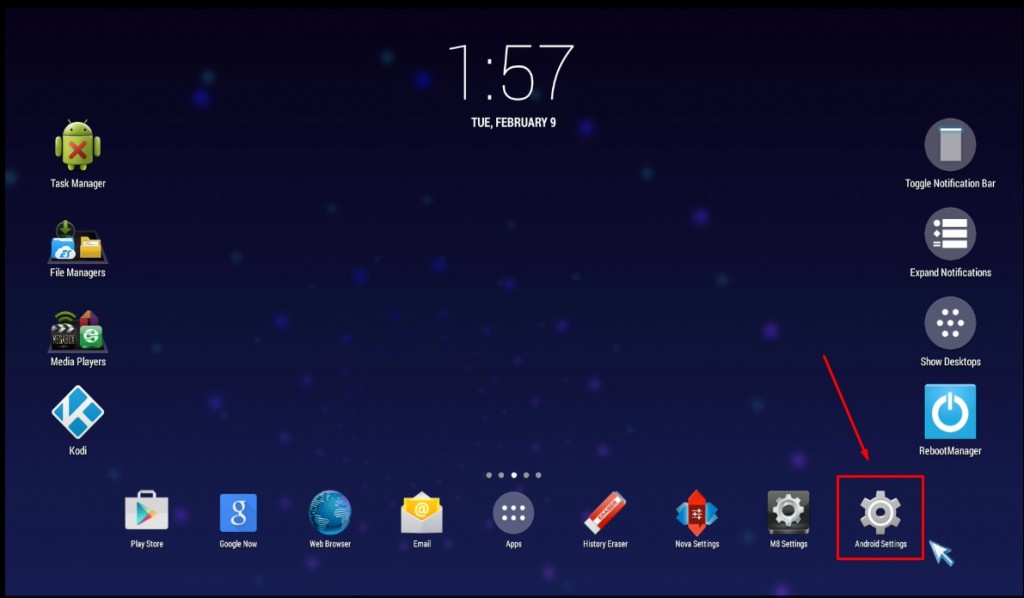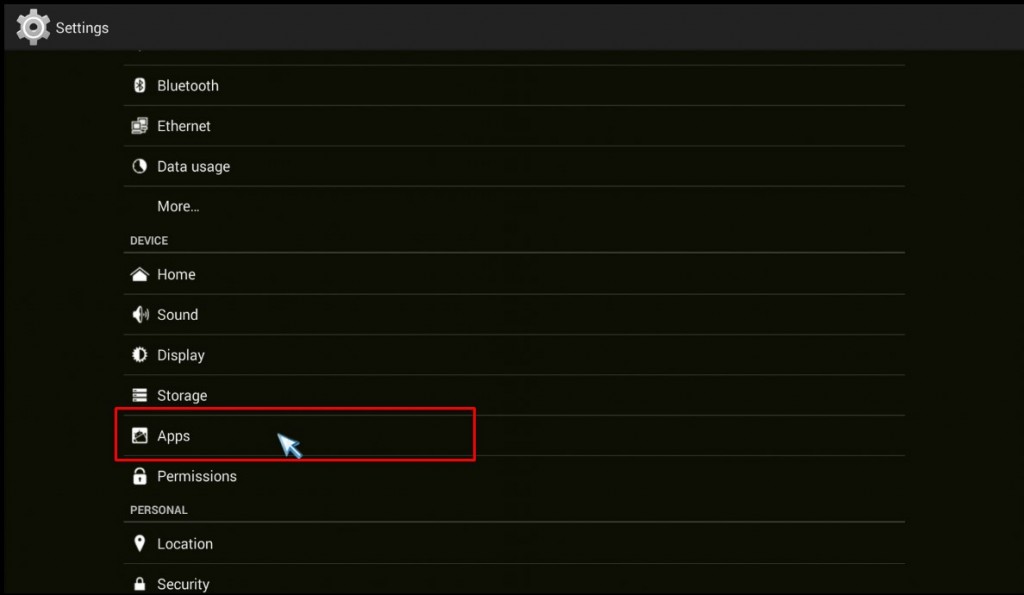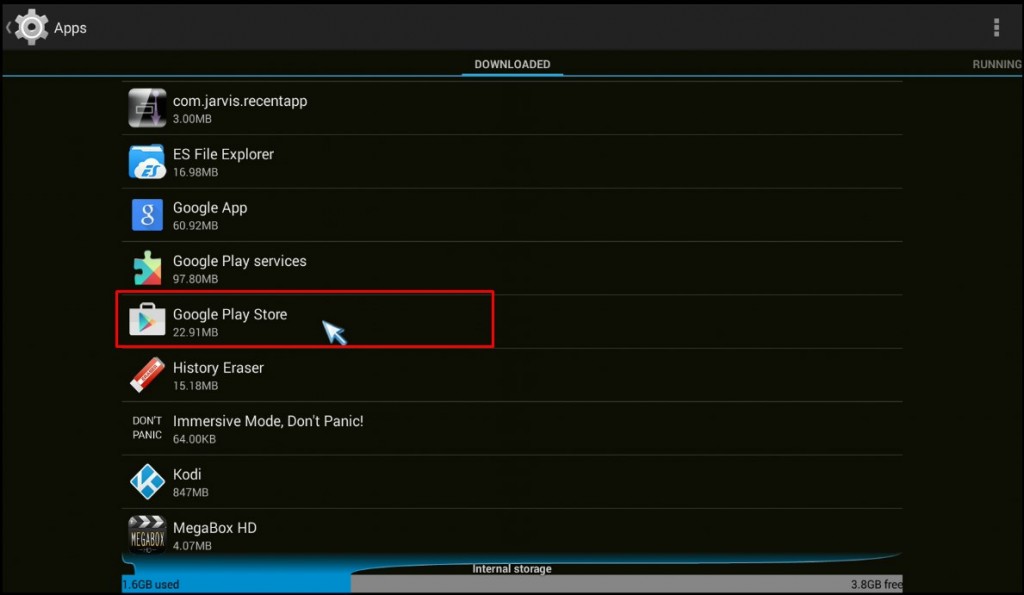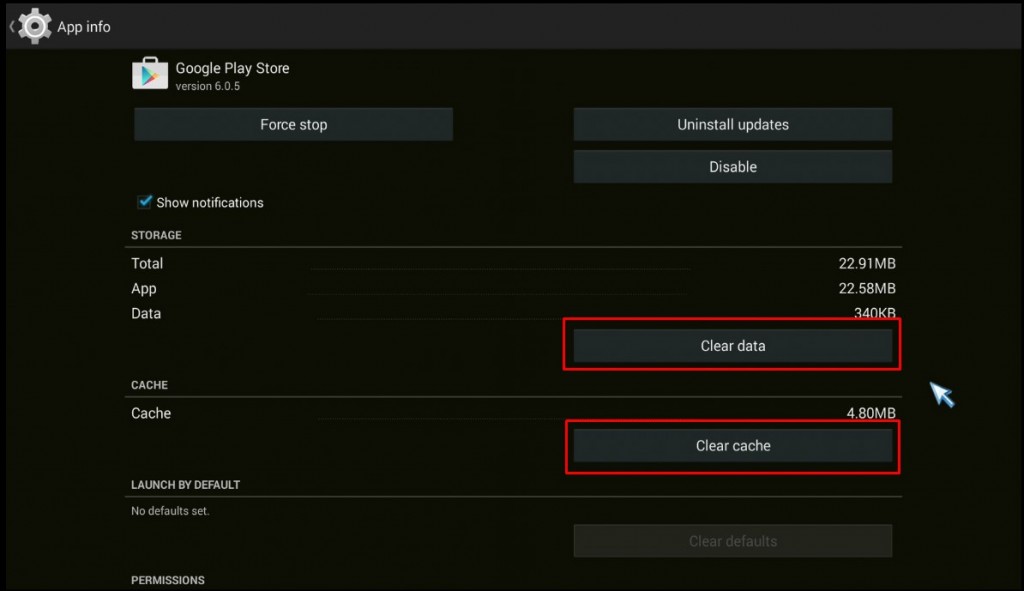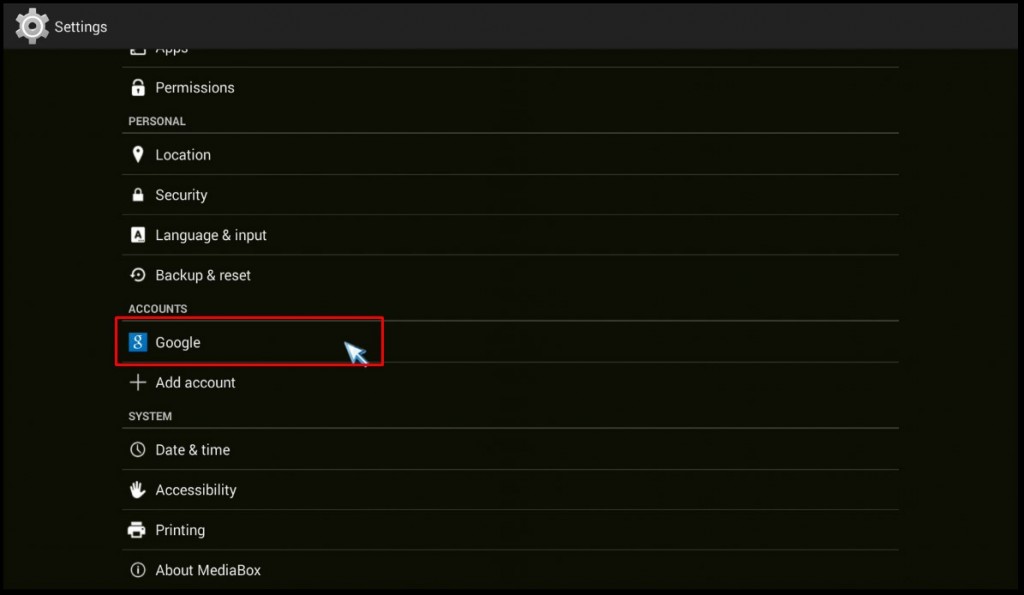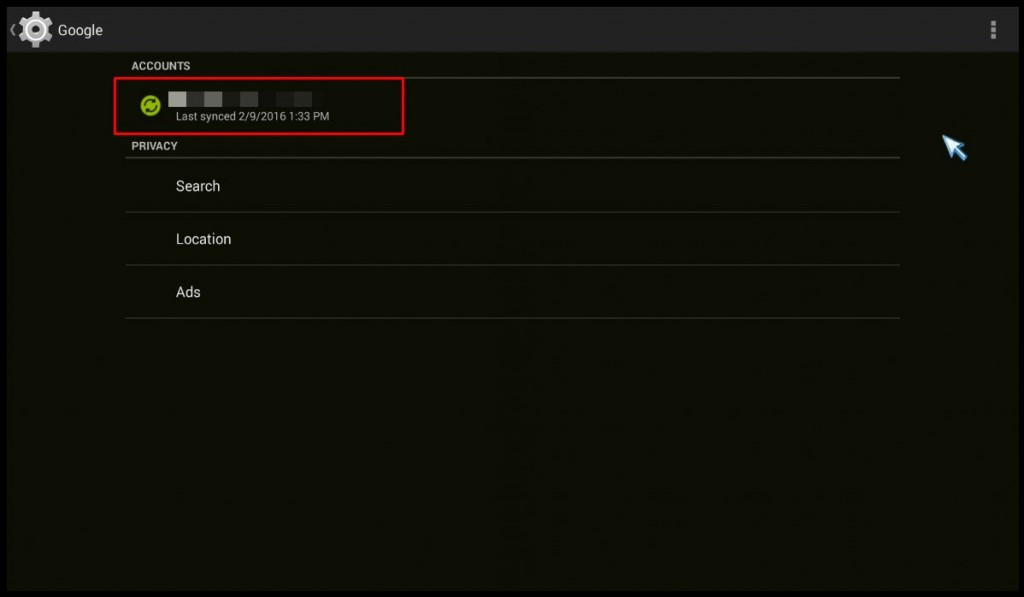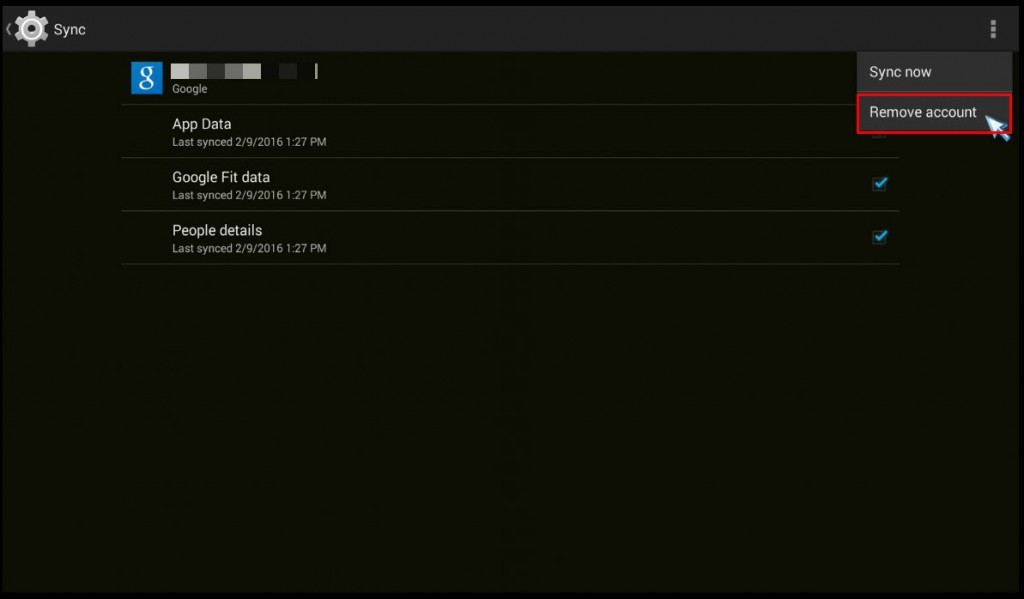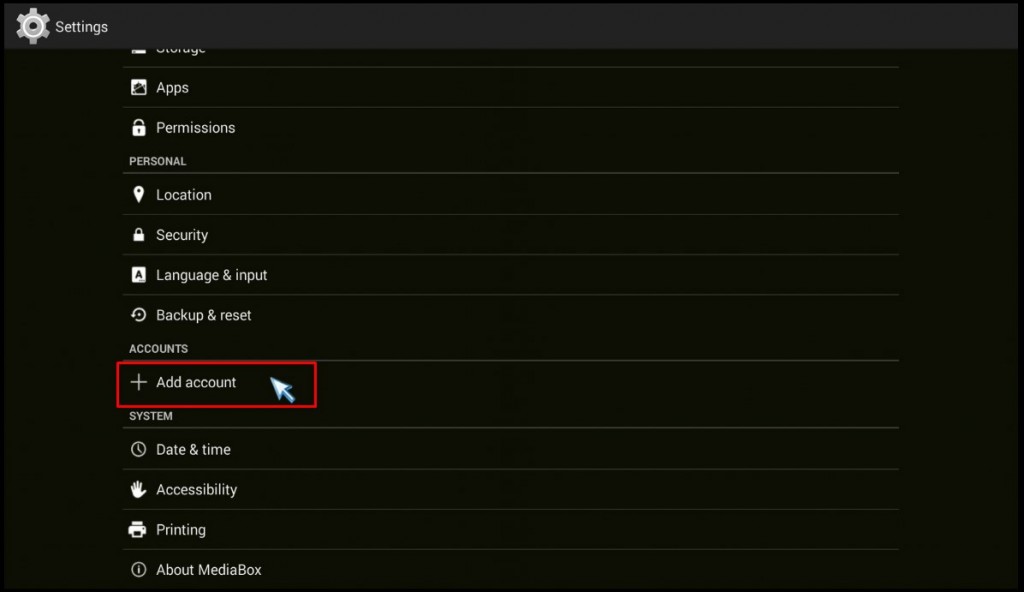How To Fix Google Play Store Apps Not Installing On Your Android TV Box
By Getatvbox.com on Thursday, February 4th, 2016 in News.
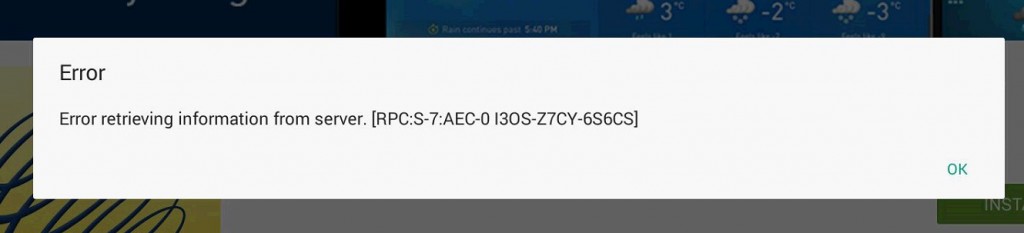
If you are experiencing an issue with apps from the Play Store not being downloaded after clicking “Install” along with a notification which reads “Error while retrieving information from server . [RPC:S-7:AEC-0 … ]”, then you can use the following steps to correct the issue on your Android TV box.
All we are going to do is just clear the cache and data from the Google Play Store app, then remove our Google account and add it back again. Simple stuff 🙂
-
Let’s go into the Android settings back getting to the Android home screen and then clicking “Android Settings”
-
Open up Apps
-
Select the Google Play Store
-
Clear the Cache and then Clear the Data by clicking these two buttons in that order:
-
Now let’s remove our Google account.
-
Select your Google account
-
Remove your Google Account
-
Add your Google account back
And that’s it! You should be back in action and able to downloading and install apps from the Play Store once again on your Android TV box. Go try it out!
Happy streaming…
©2025 GETATVBOX.COM